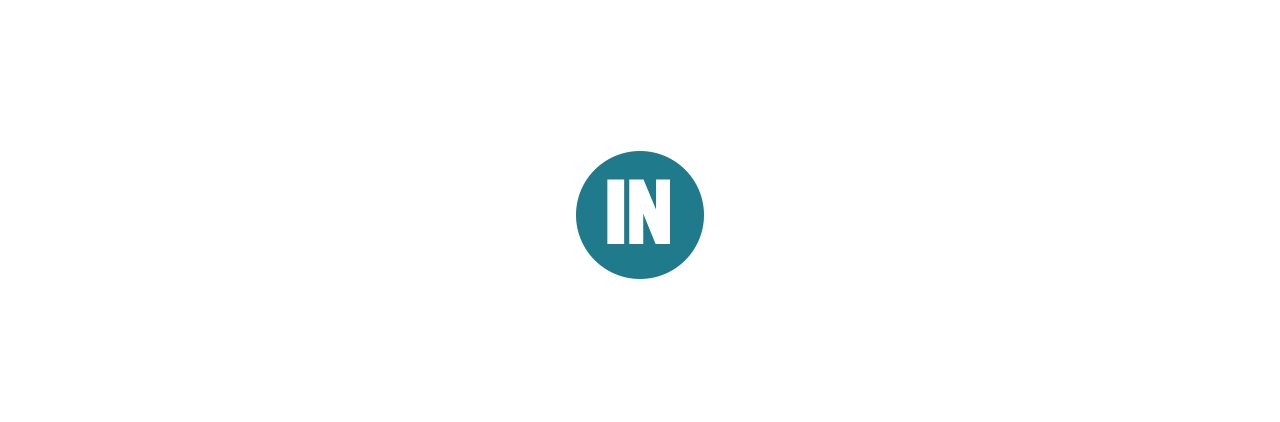Recently, I did something I couldn’t have imagined doing even a few years ago… I bought a MacBook.
So, here is some brief background – I’ve been using Windows (and DOS before that) for the last 30 years. I never really thought of switching, even though Mac computers looked cool. But then they were expensive and out of reach; at least, that was my thinking.
Over the years, I’d even supported one or two of them in my IT support work, so they weren’t completely foreign to me. In fact, the first desktop computer I used was an Apple, circa 1982.
Microsoft’s Ultimatum
That all changed when Microsoft released Windows 11, and they gave my perfectly working laptop an end date.
You see, Microsoft decided my five-year-old computer didn’t have the right processor for Windows 11, effectively forcing me to buy another laptop just to run their new version of Windows.


“Yeah, right,” I thought, and I started seriously considering switching over to Mac. I had a 2012 MacBook Pro around for testing – it was slow but served its purpose. I poked around as much as possible, but, more importantly, I started reading more online.
That’s when I discovered Apple’s transition to Silicon and the M1 chip, and more recently, the M2 chip. Working in the Windows world, I had been utterly oblivious to this! The more I read, the more intrigued I became, and I soon decided to take the plunge.
Taking the Plunge
OK, perhaps it was more like a slow walk in the water than an actual plunge. I tend to over-research anything new, and this was no exception.
My initial choice was the new MacBook Air M2, which had just come out a few months after I started considering switching. I probably watched and read too many reviews, and even then, I seriously thought about one of the Pro MacBooks.
Ultimately, I decided the Pro was overkill for me, and the Air won out because it fit my needs perfectly. I wanted small, light, and quiet – the Air checked all those boxes. Was I worried about the throttling or heat issues I had read about? Perhaps initially, but those ended up being big non-issues.
Buying Decision Time
When I was finally ready to buy, the biggest decision wasn’t about the specs, as I had already decided to bump up the memory and storage to 16GB and 512GB. Coming off a Windows laptop, I couldn’t wrap my head around working with only 8GB and 256GB. I’ve seen enough of those crawl around trying to do simple things.
No, the bigger decision was new or refurbished. That was something new to me and true to form, I also researched this way too long. Apple’s refurbished program was highly recommended almost everywhere I read. While the price reduction wasn’t significant, I still saved $200 by going this route.


Any apprehension I had about buying refurbished was immediately put to rest when I picked up my unit a few days later. It was like getting a new MacBook, the only difference being that the box was plain white. This program is highly recommended for anyone looking to switch over to Apple.
Firing It Up
I’m not foreign to the Apple startup experience, having gone through it with my iPads. Yet starting up the MacBook Air and going through the oh-so-simple setup is still something to behold.
My regular work includes supporting Windows-based computers, and I still cringe whenever I have to set up a new one. There are many unnecessary hoops to jump through to get to your desktop and start using your new computer, including forcing you to have a Microsoft account. And let’s not even talk about the updates!

I was up in less than 30 minutes with the MacBook, fully updated and ready to go. All that was left was setting up email, installing a few apps and mucking around with the settings to get things right. Oh, and get my brain rewired for those changes between Windows and macOS!
Teaching an Old Dog New Tricks
Changing tech can be trying at the best of times at any age, but it tends to get worse as we get older. Being in my early 60s, that had entered my mind, but I’m also one who learns by doing, by using, and by figuring things out myself.
I needn’t have worried, as I caught on fairly quickly. Sure, the Ctrl/Cmd difference caught me a few times in the early days, but it was second nature after a week. I quickly realized that Cmd+C/V/B was an easier combination than using Ctrl, mainly due to the key placement – it made complete sense on the Mac.
A few things did irritate me, such as apps not closing when hitting the red X or Alt-Tab only cycling through the programs instead of all the open windows of those programs. Another odd one was not being able to minimize a window to the dock when hitting its icon on the dock. That one still gets me sometimes.
But these things are minor because I’ve learned the new ways of doing things, or the Apple way. And shortcuts, boy, have I learned shortcuts! Still learning new ones every day.
The Joys of Discovering Apple’s Apps
As part of my switch to Apple, I also decided to banish Microsoft completely, not allowing any of their apps to sully up my Mac. I wanted to go all in on the apps that came with macOS.

It wasn’t exactly a difficult change, as I had already stopped using Outlook on my Windows laptop the previous year. I barely use Word and Excel I use for basic stuff, the most onerous task being finance tracking.
I initially looked at other email apps but quickly returned to Mail, as I appreciated its ease of use and simplicity. The fact that it provided a single view to see all your emails place it light-years ahead of Outlook already!
Pages is really only used to open Word files, but it seems easy to use – again, simplicity and ease of use. I’m not a spreadsheet power user, but I find Numbers fits my needs perfectly, and I prefer it over Excel.
Did I Make the Right Choice?
Without a doubt, I’ve made the right choice. Switching to a MacBook has exceeded my expectations, and even something as simple as typing and using the trackpad are a pleasure to use compared to a Windows laptop.
The display is stunning, something very few Windows laptops get right. Frankly, the text looks better on a Mac, as clarity was never a strong suit on Windows displays.
I’m still learning new things about my MacBook and the Apple ecosystem every day, but I certainly haven’t regretted the switch. If anything, it has made me do a 180 in thinking of which platform is better. I used to think both were pretty equal, but the past few weeks have “enlightened” me.
I know there will be the naysayers, those who think I’ve just become a sheeple to Apple. To them, I say, try it, just friggin’ try it. You may find yourself pleasantly surprised.
Final Thoughts
I thought switching to Apple/Mac would try some of my patience, but instead, I ended up with a more enjoyable tech experience.
What about you? Have you switched up your tech lately and loved it or regretted it later? Let me know in the comments!